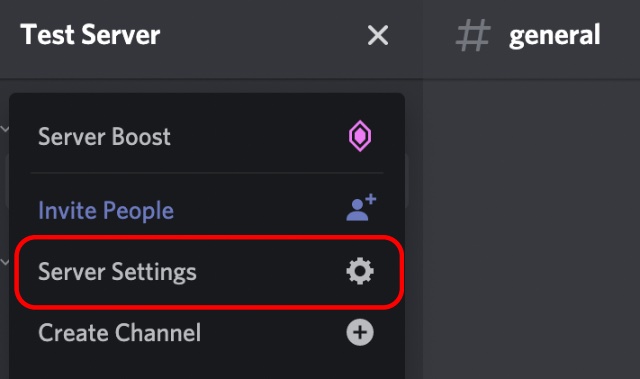How to Effectively Check Power Supply on Your PC in 2025: Essential Guide to Troubleshooting
In the ever-evolving landscape of PC hardware, ensuring that your power supply unit (PSU) functions correctly is paramount for the longevity and performance of your system. The power supply is the backbone of any computer, converting electrical energy from an outlet into usable power for your internal components. A malfunctioning PSU can lead to a myriad of problems, including system instability, crashes, and hardware damage. This comprehensive guide provides essential methods for testing and diagnosing power supply issues, ensuring your system runs smoothly and efficiently.
Understanding how to check the power supply of your PC not only helps in troubleshooting but also in maintaining optimal performance as technologies advance. We will explore various techniques, from basic visual inspections to advanced electrical tests, empowering you to tackle PSU-related problems with confidence. Key takeaways include recognizing signs of a failing power supply and undertaking DIY testing methods using tools like multimeters. Your PC's health depends on it!
Essential Steps to Test Your Power Supply Unit
Building on our understanding of the power supply's importance, let's delve into the essential steps for testing your power supply unit.
Visual Power Supply Inspection
Start your testing journey with a visual inspection of the power supply unit. Look for any physical signs of damage like burnt connectors, frayed cables, or swelling capacitors. Take note of any odd smells, as they can indicate overheating or short circuits.
Ensure all cables are secure and properly connected. A loose connection can mimic power supply failure symptoms. Additionally, inspect the PSU fan; it should spin freely and not be obstructed.
Power Supply Connection Checks
Next, verify the power supply connections to the motherboard and peripherals. Ensure all connectors are firmly seated and that there are no inconsistencies in the wiring.
Check for any jagged or uneven power lines and address any signs of wear or disconnection. A loose connector may disrupt power delivery, leading to system instability.
Testing Power Supply Voltages
Using a multimeter, you can perform a power supply voltage check to assess the output. Set your multimeter to the appropriate DC voltage range and measure the voltage at various wires, such as the +3.3V, +5V, and +12V connectors. Make sure these readings fall within acceptable ranges as indicated on the PSU label.
Additionally, understanding how to use a multimeter is critical during this process. Newer PSUs often have built-in power-on self-test indicators, which can help diagnose power issues more effectively.
Power Supply Load Testing
Load testing is crucial to evaluate the PSU under operating conditions. Connect your PSU to a dedicated power supply tester or use a multimeter while drawing power through components to see how it performs under stress.
Monitor fluctuations during load tests, and ensure all output levels stay stable. This can help identify if the PSU can handle your specific hardware configuration adequately.
Identifying Signs of a Failing Power Supply
Recognizing the signs of a failing power supply is vital. Common symptoms include random system crashes, unexpected shutdowns, or restarts. Visual indicators like the presence of burning smells or excessive noise from the PSU fan also denote potential issues.
Make sure you check for overheating or any irregular sounds; these could hint at internal failures that require immediate action.
Using Testing Equipment for Detailed Power Supply Analysis
With visual checks behind us, let's explore the tools and equipment that can enhance your power supply testing capabilities.
Power Supply Testing Tools
Investing in reliable power supply testing tools is essential for an accurate diagnosis. A multimeter is vital for measuring voltage and continuity. A dedicated PSU tester can make the process easier by evaluating voltage levels at a glance.
Moreover, quality assurance in electronics is paramount; ensure that these tools meet safety certifications to deliver accurate and reliable results.
Understanding Electrical Safety During Testing
Electrical safety is a crucial part of testing your power supply. Always disconnect the PSU from the wall outlet before performing any inspection or maintenance. Use insulated tools to prevent accidental shocks, and be cautious of capacitors that can retain charge even when disconnected.
When feeling unsure, consider reading up on basic electronics troubleshooting to enhance your understanding and approach to safe handling practices.
Common Mistakes in Power Supply Testing
Avoid common mistakes such as not allowing the PSU to cool down before handling, misreading multimeter measurements, or incorrect connections during testing. Failure to follow these precautions can lead to injuries or further damage to your components.
Thoroughly document your readings and findings during each session for future reference.
Evaluating Power Supply Quality and Performance
While testing your power supply, it's essential to evaluate its quality and performance in relation to your setup. Look for power supplies that have certifications like 80 PLUS, as they indicate superior efficiency and reliability.
Understanding the impact of a power supply on PC performance will help inform your decisions when upgrading or replacing components to ensure optimal operation.
Best Practices for Power Supply Maintenance
Regular maintenance of your power supply can extend its life. Implement cleaning schedules to remove dust, and periodically check connections and performance. Additionally, monitoring PSU temperatures can prevent overheating issues.
Furthermore, annually reassessing your power supply capacity and efficiency will help you adapt to any new hardware requirements.
DIY Power Supply Tests for Quick Diagnostics
Taking the initiative for basic DIY power supply tests can save time and resources for identifying common issues. Let’s look at effective methods for quick diagnostics.
Power Supply Short Circuit Test
A power supply short circuit test can reveal critical information about your unit’s condition. With the PSU unplugged, inspect for possible short circuits within the unit itself.
Using a multimeter, you can test for continuity between the wires before reconnecting them. This step helps ensure safer operation.
Power Supply Cable Testing
Cable testing is a straightforward process that might reveal connection problems or faults. Use your multimeter for checking resistance across the cables to ensure they provide a good path for current flow without interruptions.
Broken or frayed cables can highly impact the performance and reliability of your power unit.
Mesuring Power Supply Output
Monitoring the output of your power supply during various loads is vital. While the system is operational, check the output voltage levels to ensure proper functionality under typical usage scenarios.
Consider implementing load testing equipment to evaluate behavior under peak demand, avoiding potential hardware failures down the line.
Replacing and Upgrading Your Power Supply
If testing reveals unavoidable failure or inefficiency, it may be time to replace the power supply unit. Evaluate different models based on compatibility with your system’s wattage requirements and brand reliability.
Also, consider the differences between modular and non-modular power supplies according to your cable management needs and system layout.
Investing in a Quality Power Supply
When investing in a new power supply, focus on efficiency ratings and scalability for future builds. Recognizing the importance of choosing quality components will ensure a stable and reliable operation of your PC.
Researching various brands for user feedback and warranty options can also guide you towards the best decision.
Conclusion and Additional Resources
By employing the necessary troubleshooting techniques and taking advantage of proper testing methods, you can ensure the health and functionality of your power supply unit. Regular checks and maintenance can ward off potential issues, allowing your PC to perform at its best.
For more details on testing tools and power supply selection, visit these additional resources: Power Supply Testing Tools and Power Supply Troubleshooting Guide.