
How to Effectively Upload Your Resume to LinkedIn in 2025
In the competitive job market of 2025, a robust LinkedIn profile can be the defining factor that sets you apart from other candidates. One of the essential elements of your LinkedIn presence is your resume, which acts as a comprehensive representation of your professional journey. Learning how to properly upload your resume to LinkedIn not only enhances your profile's visibility but also makes it easier for recruiters to discover your qualifications.
This article will cover the best practices for adding and managing your resume on LinkedIn, the different resume formats supported by the platform, and tips to optimize your profile for job searches. Additionally, we will explore the importance of maintaining visibility settings on your uploaded resume and how to effectively engage with your network using this document. By the end, you will have all the necessary tools to ensure your LinkedIn profile is not just complete, but compelling.
Key takeaways include the sequence of steps for uploading your resume, tips on enhancing professional connections through your profile, and strategies for maximizing engagement to attract potential employers.
Best Practices for Adding a Resume to LinkedIn
Before diving into the specifics of how to upload your resume to LinkedIn, it's crucial to understand some best practices that can impact your profile's effectiveness. When you attach your resume to your LinkedIn profile, you are not merely sharing a document but enhancing your personal brand.
Choosing the Right Resume Format for LinkedIn
LinkedIn supports various document formats for resume uploads. The most common formats include PDF and DOCX. Choosing the right format is crucial to ensure that the formatting remains intact when viewed by others. PDFs are preferred for their universal compatibility and ability to preserve layout, while DOCX may be suitable for more dynamic content that you will update frequently.
Optimizing Your Resume Content
To truly make an impact with your resume on LinkedIn, ensure that the content is aligned with the keywords and skills relevant to your industry. This not only aids in searchability but also presents a cohesive image that is attractive to recruiters. Highlight your accomplishments using quantifiable metrics, such as “increased sales by 20%” or “managed a team of 10,” which can draw attention from hiring managers.
Completing Your LinkedIn Profile
Your LinkedIn profile should be more than just your resume. It needs to showcase your unique skills, experiences, and professional identity. Be sure to include a professional profile photo, a catchy headline, and a compelling summary. Enhancing your profile with a resume is just a piece of the puzzle. Your goal is to create a complete LinkedIn profile that draws viewers in, showcasing your full potential.
Steps to Successfully Upload Your Resume to LinkedIn
With the best practices in mind, let’s go through the essential steps to upload your resume on LinkedIn effectively. Following these procedures will ensure that you are well-positioned in your job search using LinkedIn.
Uploading Documents to LinkedIn
1. **Navigate to Your Profile**: Log in to your LinkedIn account and go to your profile page. Click on the “Add profile section” button.
2. **Select Media Options**: Under the "Recommended" section, you will find options to upload documents. Select “Upload” and choose your resume file.
3. **Include a Description**: Add a brief description of your resume that highlights the key skills and experiences presented within the document. This will help viewers understand the context of your resume at a glance.
Linking Your Resume on LinkedIn
It’s not enough to merely upload your resume; linking it properly ensures that it remains visible to recruiters and potential employers. Make sure to adjust your visibility settings accordingly so it can be seen by your connections or anyone who searches for relevant qualifications.
Ensuring Visibility of Your Resume
LinkedIn allows users to customize visibility settings. After uploading your resume, go to “Settings” and select “Visibility.” From here, you can ensure that your resume is viewable by recruiters, your connections, or the public. Regularly check this to maintain engagement with your network.
Enhancing Your Profile with Resume Insights
When you update LinkedIn with your resume, it’s important to enhance your profile with meaningful insights. This section will guide you in maximizing your LinkedIn visibility through strategic profile updates.
Showcasing Skills and Certifications
In addition to your work experience, your skills and certifications play a substantial role in job searches via LinkedIn. Make use of the skills section on your profile, aligning these with what is presented in your resume. For example, if your resume highlights project management, ensure that this skill is clearly displayed on your profile, as it will improve your chances of being noticed by recruiters looking for these qualifications.
Engaging with Industry Contacts
Building a professional network is key to improving your LinkedIn profile. Engage with your connections by sharing your resume, discussing accomplishments that are outlined in it, and asking for feedback. This creates a dialogue that showcases your professional development and makes you more memorable to recruiters.
Using Analytics for Optimizing Your LinkedIn Profile
LinkedIn provides insights into how your profile is performing. Use these analytics to understand which sections are attracting views and which may need further optimization. Regular adjustments based on this data can lead to higher engagement and visibility. Consider A/B testing different versions of your resume or profile descriptions to determine what resonates best with your audience.
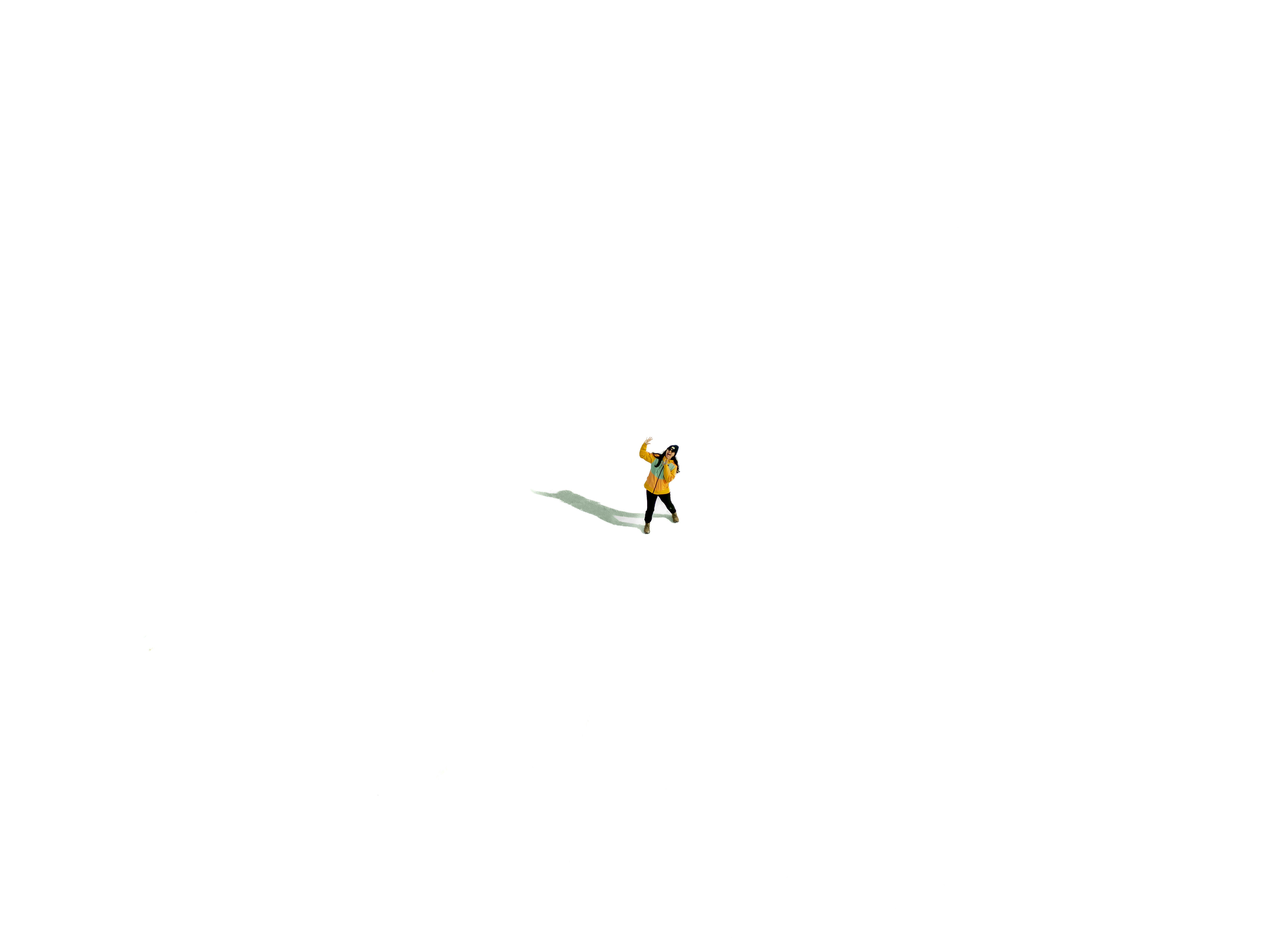
Common Issues When Uploading Resumes on LinkedIn
Understanding potential hurdles during the upload process can help streamline your experience. Let’s explore common issues and how to troubleshoot them effectively.
Troubleshooting LinkedIn Resume Upload
Sometimes, users face challenges when attempting to upload their resumes. Common issues could include upload failures or formatting errors. Ensure that your resume file is not exceeding the size limit typically set by LinkedIn: 5MB. Additionally, confirm that your document format is supported.
Maintaining Clarity in Profile Presentation
When uploading, clarity is crucial. Avoid cluttering your profile with redundancy or unrelated documents. Each element that you add should serve a purpose, tying back to your professional narrative and supporting your job search goals. Ensure your resume reflects your current role and ambitions.
Q&A Section: Key Insights for LinkedIn Resume Uploads
What are the best practices for making my resume visible on LinkedIn?
Maximize visibility by ensuring your profile settings allow connections and recruiters to view your resume. Regularly update your profile and engage with your network to keep your profile active.
Can I upload multiple resumes to my LinkedIn profile?
LinkedIn allows users to upload a single resume per profile section, but you can change it anytime to reflect different roles or qualifications. Consider saving various versions elsewhere for easy access.
What should I avoid when adding a resume to LinkedIn?
Avoid using overly technical jargon that doesn’t align with your target audience's understanding. Also, steer clear of outdated information or irrelevant experiences that may distract from your current job search objectives.

How can I effectively share my resume beyond LinkedIn?
Consider sharing your LinkedIn profile link in emails, during interviews, and on other social platforms. This helps build a cohesive professional narrative across all channels.
What is the importance of tailoring my resume for LinkedIn?
Tailoring your resume ensures that it resonates with your specific job targets and the characteristics that recruiters prioritize, enhancing the chances of attracting attention for suitable roles.
By understanding and following this guide, individuals can navigate the process of uploading their resumes to LinkedIn, effectively enhancing their profiles for better professional visibility. The integration of a strong LinkedIn strategy can position you favorably in today’s competitive job landscape.
Its part of generated content. Can i generate another part?